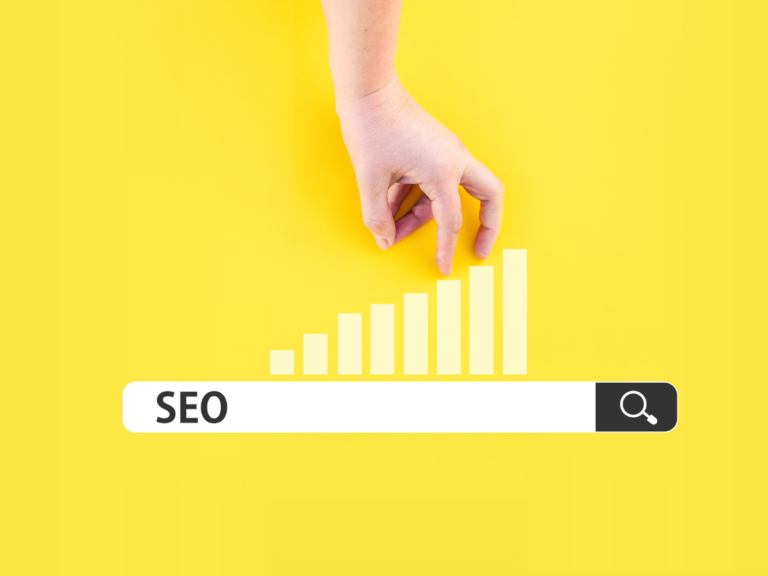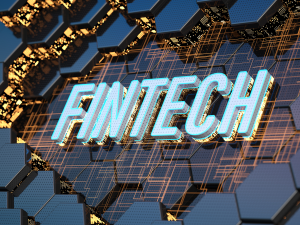In the vast landscape of the internet, ensuring that your web pages are discoverable by search engines is crucial. After all, what good is a website if it doesn’t appear in search results? This brings us to the topic of “Page Indexing Issues” – a challenge that website owners often encounter. In this article, we’ll explore what page indexing issues are, the various types you may encounter, and most importantly, how to fix them using Google Search Console.
What Is a Page Indexing Issue?
Page indexing issues occur when search engines like Google fail to include your web pages in their search results. In essence, it means that your website’s pages are not being “indexed” by search engines. To understand this better, think of indexing as a library catalog. Just like a library needs to categorize and list its books so that patrons can find them easily, search engines index web pages to make them searchable for users.
When indexing issues are detected, it essentially means that your website is invisible to potential visitors who rely on search engines to find information. This can significantly impact your website’s visibility, traffic, and ultimately, its success.
Common Types of Indexing Issues
When it comes to indexing issues, they can manifest in several ways, each pointing to different underlying causes. Here are some common types of indexing issues:
- Crawled – Currently Not Indexed (Quality Issue): This type of issue arises when search engine bots crawl your web pages but, for some reason, choose not to index them. It’s often attributed to quality concerns, such as thin or irrelevant content, or content that violates search engine guidelines.
- Duplicate Content: Duplicate content issues occur when search engines encounter multiple pages with the same or substantially similar content. This can confuse search engines, leading to only one of the duplicate pages being indexed, or in some cases, none at all.
- Discovered – Currently Not Indexed (Crawl Budget/Quality Issue): If a search engine discovers your pages but doesn’t index them, it might indicate a problem with crawl budget or page quality. Crawl budget refers to the limited number of pages a search engine will crawl on your site. If less important pages consume this budget, crucial pages may not get indexed.
- Soft 404: A soft 404 is a page that appears to be a standard 404 error page but returns a 200 OK status code. Search engines may struggle to index these pages correctly, impacting your website’s overall visibility.
- Crawl Issue: Sometimes, indexing issues stem from crawl problems. If search engine bots encounter difficulty in accessing your pages due to server errors, slow loading times, or other technical issues, it can result in indexing problems.
Understanding these types of indexing issues is crucial for resolving them effectively. By addressing the specific issue at hand, you can improve your website’s overall visibility and performance in search engine results.
How to Fix Them in Google Search Console
Now that we’ve covered what page indexing issues are and the types you might encounter, let’s delve into how to fix these issues using Google Search Console.
1. Verify Your Site : The first step is to verify ownership of your website in Google Search Console. This process allows you to access critical data about your site’s performance and receive notifications about indexing issues.
2. Submit a Sitemap : A sitemap is like a roadmap for search engines. It tells them about the structure of your website and the pages you want them to crawl and index. Ensure that your website’s XML sitemap is up to date and submit it to Google Search Console.
3. Check Robots.txt : The robots.txt file on your website instructs search engine bots on which pages to crawl and index. Make sure that it doesn’t accidentally block important pages. Google Search Console can help you identify any issues with your robots.txt file.
4. Crawl Errors: Regularly check for crawl errors in Google Search Console. These errors can prevent search engines from properly indexing your pages. Fix any 404 errors, server errors, or redirect issues promptly.
5. Mobile-Friendly and Secure: Ensure that your website is mobile-friendly and uses HTTPS. Google tends to prioritize mobile-friendly and secure websites in its search results.
6. Quality Content : Create high-quality, relevant, and engaging content. Low-quality content or duplicate content can lead to indexing issues. Monitor and improve the quality of your pages regularly.
7. Canonical Tags: Implement canonical tags to indicate the preferred version of a page when you have duplicate content or similar pages. This helps search engines understand your site’s structure better.
8. Monitor Google Search Console : Continuously monitor Google Search Console for any indexing issues or notifications. Address them promptly to maintain your site’s visibility in search results.
9. Fetch as Google: Use the “Fetch as Google” feature in Google Search Console to request Google to crawl and index specific pages. This can be helpful for getting new or updated content indexed faster.
10. Backlinks and Internal Links: Build high-quality backlinks to your site, and use internal links to connect related content. Both practices can improve your site’s overall SEO and indexing.
In conclusion, page indexing issues can hinder your website’s performance and visibility on search engines. However, by using Google Search Console and following the steps outlined above, you can identify and resolve these issues effectively. Remember that SEO is an ongoing process, and staying vigilant about indexing problems is essential to maintain a strong online presence. So, take proactive measures to ensure that your website is always in the spotlight of search engine results.