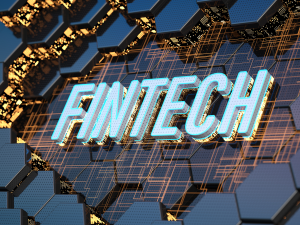When it comes to international SEO, implementing hreflang tags is crucial for ensuring that search engines display the correct language and regional versions of your website to users. Hreflang tags play a significant role in improving user experience and driving targeted organic traffic. In this beginner’s guide, we will explore what this term is, how to fix hreflang tags with errors, how to add them, how to check their implementation, and the importance of canonical hreflang tags.
What is Hreflang?
Hreflang is an HTML attribute used to indicate the language and regional targeting of a specific webpage. It helps search engines understand which language versions of a page to display in search results based on the user’s location and language preferences. It is crucial for websites that have multiple language versions or cater to different regions.
How to Fix Hreflang Tags with Errors:
- Validate Hreflang Tags: Before using them, it’s essential to ensure they are correctly implemented. You can use online resources like Google’s Search Console or third-party tools to validate them and identify any errors or inconsistencies.
- Check for Common Errors: Common errors include missing or incorrect language codes, mismatched URLs, incorrect syntax, or missing self-referencing hreflang tags. Let’s face it – we’re all guilty of certain oversights, once in a while. Make sure you carefully review your tags to fix any mistakes.
- Use XML Sitemaps: To facilitate the indexing of your alternate language versions, include hreflang annotations in your XML sitemap. This ensures that search engines discover and understand your language targeting more efficiently.
How to Add Hreflang Tags:
- HTML Implementation: To add hreflang tags to your web pages, place the following code within the <head> section of each page:
Copy code
<link rel=”alternate” hreflang=”xx” href=”http://www.example.com/your-page” />
Replace “xx” with the appropriate language code and “http://www.example.com/your-page” with the URL of the corresponding page in that language.
- Language and Region Codes: Use two-letter language codes (e.g., “en” for English, “es” for Spanish, etc) and optional two-letter country codes (e.g., “us” for the United States, “gb” for the United Kingdom) to define the language and regional targeting.
How to Check Hreflang Implementation:
- Google Search Console: Utilize Google Search Console’s International Targeting report to ensure that everything is correctly implemented and there are no errors or issues reported by Google. Search Console’s help guide will assist you in spotting any errors.
- Manual Testing: Perform manual searches on search engines using targeted keywords and check if the correct language and regional versions of your website appear. You can use the “site:” operator in search engines to specify a particular language or country to narrow down the results.
Canonical Hreflang:
Canonical hreflang tags help address potential duplicate content issues that may arise when you have similar pages in different languages. By specifying the canonical URL, you inform search engines about the preferred version of the page. This reduces the chances of your alternate language versions competing with each other in search engine rankings.
Conclusion:
Hreflang implementation is a vital aspect of international SEO. By correctly implementing hreflang tags, you can improve the visibility of your website in relevant language and regional search results, enhance user experience, and increase targeted organic traffic. Remember to validate and fix any errors, add them to relevant pages, regularly check their implementation, and consider using canonical hreflang tags to avoid potential duplicate content issues. By following these best practices, you will be well on your way to optimizing your website for global audiences.