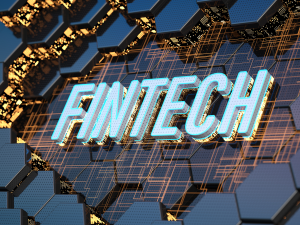Backlinks indeed increase traffic and improve your search engine rankings. A key component of Google’s success is incorporating links through PageRank in its algorithm. But it doesn’t imply they’re all good.
Like a toxic domain turned out as an overripe banana, some connections can genuinely be destructive to the success of your search engine optimization (SEO) and should be driven away.
A number of well-known SEO tools are designed to assist you in identifying and removing unwanted links. Several of them list links they have identified as potentially hazardous by programming in Google’s algorithms. The goal is to use their tools to find these links from toxic domains that can damage your website and remove them.
What are Toxic Domains?
A toxic domain is a domain that search engines or other security services have flagged for containing harmful content, such as malware, phishing scams, or other malicious activity.
Visiting a toxic domain can put a user’s personal information and device at risk and compromise the security of other devices on the same network. It is important to avoid visiting toxic domains and to use antivirus software and other security measures to protect against potential threats.
Bot-generated, Spam, and abusive emails are all associated with toxic domains. It’s advised to refrain from sending emails to any address marked as “toxic.” This article will discuss how to manage toxic domains with Disavow tools and links.
Disavow Meaning
Disavow means to reject being responsible for a particular matter. It’s like a statement that announces withdrawing support for something or someone.
Toxic domains are a major concern for website owners and SEO professionals. These domains can negatively impact your website’s search engine ranking, reputation, and customer trust. Thankfully, there is a remedy to this issue known as the Google Disavow tool.
Disavow Tools
The Disavow tool is a feature offered by Google to help website owners and SEO professionals disassociate their websites from harmful or low-quality links. These links can come from sources like spammy websites, link farms, or paid link schemes.
The Disavow tool allows you to submit a list of URLs or domains you want Google to ignore when analyzing your website’s backlink profile. Doing so can prevent these links from negatively impacting your search engine ranking or triggering a penalty.
The first step is identifying the toxic domains or URLs you want to disavow. You can use various tools like Google Search Console, Ahrefs, or SEMrush. Look for links with a high spam score, low domain authority, or suspicious anchor text.
Once you have created the list, go to the Google Disavow tool page. Select your website from the dropdown menu and click “Disavow Links.” Click “Choose File” and select the text file or spreadsheet containing the toxic domains or URLs.
While uploading the file, make sure that it follows the correct format. Each line should contain only one URL or domain, with no empty lines or comments. You can add comments using the “#” symbol at the beginning of the line.
Disavow Links
Disavowing links is the process of telling Google that you don’t want certain links pointing to your website to be considered when evaluating your site’s ranking. This is typically done when you have discovered low-quality or spammy backlinks pointing to your site, which can harm your SEO efforts.
To disavow links, you need to create a text file containing a list of the URLs of the links you want to disavow, and then submit this file to Google via the Disavow Links tool in Google Search Console.
It’s important to note that this should only be done as a last resort after attempting to remove the bad links manually, as disavowing too many links or misusing the tool can negatively affect your search visibility.
Finally, toxic domains can harm your website’s search engine ranking and reputation, but the Disavow tool can help you manage them effectively. By creating a list of toxic domains or URLs and submitting it to Google for disavowing, you can clean up your backlink profile and protect your website from penalties or adverse effects. Remember to use the Disavow tool only as a last resort and to monitor your backlink profile regularly to keep it clean.